In a world where smartphones have become an inseparable part of our daily lives, the concern over battery life remains a paramount issue for users.
Android phones, despite their advanced capabilities, often encounter challenges in maintaining prolonged battery endurance over time.
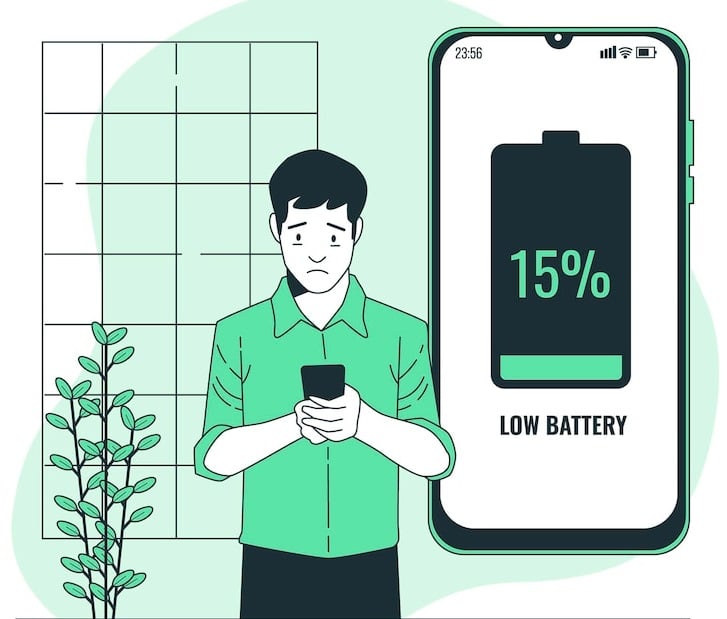
To address this ongoing concern, a multitude of applications have been developed specifically to optimize and extend the battery life of Android devices, offering users enhanced longevity.
The dependency on these devices for communication, work, entertainment, and much more means that the longevity of their battery life is more critical than ever.
With the progression of technology and the increasing demands placed on smartphones, ensuring that these devices can withstand a full day’s usage without constantly seeking a charging port has become a top priority.
Find out how the app that makes your battery life last longer works
This article aims to delve into the world of Android applications designed to alleviate the strain on a device’s battery, presenting a curated list of five free applications that have been proven to significantly impact and enhance an Android phone’s battery life.
By adopting these applications, users can actively manage their device’s power consumption, fine-tune settings, and gain insights into usage patterns to elongate the overall duration of their devices between charges.
From hibernating power-hungry background apps to regulating charging cycles, and from fine-tuning the device’s settings to maximizing deep doze modes, these applications offer diverse strategies for preserving and extending an Android phone’s battery life.
By employing these tools, users can not only achieve an increase in battery longevity but also experience improved device performance and efficiency.
Join us in exploring these five free applications, each offering a unique set of features and functionalities geared toward optimizing an Android phone’s battery life.
By integrating these apps into your daily device usage, you can actively contribute to a more sustainable and efficient smartphone experience.
1.Greenify
Greenify is an exceptionally popular application known for its ability to hibernate background processes on Android devices.
The app goes beyond merely identifying power-hungry applications; it intelligently puts these apps into a state of hibernation when not in use, effectively halting their activity in the background.
By doing so, it prevents these apps from consuming an excessive amount of resources, which significantly contributes to battery drain.
What makes Greenify unique is its emphasis on not just halting the apps but also offering suggestions and insights into how to optimize battery performance.
It identifies the apps causing the most drain and provides recommendations on how to adjust settings or patterns to improve battery efficiency. Moreover,
Greenify operates with a user-friendly interface, making it accessible for both tech-savvy users and those new to optimizing their device’s battery life.
Whether it’s social media apps, messaging platforms, or any other resource-intensive applications, Greenify intelligently manages them.
The app doesn’t compromise on functionality; instead, it efficiently puts these apps to rest when not in active use, ensuring they do not leech power in the background.
Users can notice a significant increase in their device’s battery life and overall performance by employing Greenify’s smart hibernation features.
2. AccuBattery
AccuBattery isn’t just another battery monitoring app; it’s a comprehensive tool that offers detailed insights into your phone’s battery health and usage patterns.
Monitoring battery consumption on an app-by-app basis, AccuBattery helps users identify the most power-hungry applications, allowing them to take action to reduce battery drain.
What distinguishes AccuBattery is its focus on the health and optimization of the battery itself. It provides a wealth of information on the battery’s health, charging patterns, and capacity.
AccuBattery keeps track of the charge and discharge cycles, providing users with real-time data to understand their battery’s condition and its deterioration over time.
By offering charging rate monitoring and alarms, it enables users to optimize their charging habits, which significantly contributes to preserving the battery’s overall health and lifespan.
Furthermore, the app offers detailed statistics and graphs, enabling users to comprehend how different activities and apps impact the battery.
This data empowers users to make informed decisions about their usage patterns and optimize their device for maximum battery efficiency.
3. Naptime
Naptime stands out as an application dedicated to optimizing and extending the battery life of Android devices by maximizing the efficiency of the device’s deep doze mode.
This feature is particularly effective during periods of inactivity, as it significantly reduces battery consumption by pushing the device into a deeper state of hibernation.
What sets Naptime apart is its ability to control and customize the doze settings. While Android’s native doze mode is effective, Naptime takes it a step further by allowing users to fine-tune these settings to ensure the device optimally utilizes this power-saving feature.
Users can configure aggressive doze configurations, setting specific intervals for their device to enter a more profound state of standby, effectively minimizing battery usage during idle periods.
The app not only maximizes battery life during inactivity but also allows users to toggle settings to find a balance between battery conservation and immediate usability.
Users have the freedom to adjust these settings according to their preferences and usage patterns, making Naptime a versatile solution for effectively managing battery consumption.
Naptime’s interface provides users with a straightforward and user-friendly experience. It displays key information regarding the device’s doze state and its impact on battery usage, empowering users to see the direct effects of their settings adjustments.
4. BatteryGuru
BatteryGuru is an innovative application that employs advanced AI algorithms to optimize and extend the battery life of Android devices.
What distinguishes BatteryGuru is its capability to learn and adapt to individual usage patterns, enabling it to make precise adjustments to system settings for enhanced battery efficiency.
The app’s AI-driven functionality continually analyzes a user’s behavior and app usage, identifying patterns that impact battery consumption.
With this data, BatteryGuru fine-tunes the device’s settings to minimize unnecessary battery drain without compromising user experience.
By intelligently managing system resources and configurations, BatteryGuru ensures that the device operates at its most energy-efficient state.
Moreover, BatteryGuru provides comprehensive insights into how different apps affect the device’s battery life. It offers recommendations and suggestions to optimize settings for specific applications that might be draining the battery excessively.
This proactive approach not only helps users conserve battery but also educates them on their usage habits and the impact on their device’s energy consumption.
5. DU Battery Saver
DU Battery Saver is a comprehensive application designed to optimize and prolong the battery life of Android devices through a range of multifaceted functionalities.
One standout feature of DU Battery Saver is the ‘Phone Cooler.’ This feature actively monitors and controls the device’s temperature, ensuring it doesn’t overheat, which can lead to increased battery consumption.
By regulating the device’s temperature, it helps in preserving the battery’s lifespan and overall health.
The ‘Battery Saver’ mode is another key aspect of DU Battery Saver, which allows users to manage various settings to optimize the device for reduced power consumption.
It offers tailored suggestions and settings adjustments that enable users to balance functionality with energy efficiency, thereby extending the device’s battery life without compromising usability.
The ‘Smart Charging’ feature is particularly beneficial, safeguarding the battery during charging sessions. It optimizes the charging process to prevent overcharging, which can degrade the battery’s health over time.
By employing intelligent charging algorithms, DU Battery Saver ensures the battery is charged efficiently, contributing to its longevity.
Additionally, DU Battery Saver offers a suite of functionalities such as power usage monitoring, app management, and detailed statistics.
Users have access to in-depth insights about their device’s battery consumption, providing them with the necessary data to make informed decisions regarding their usage patterns.
DU Battery Saver’s user-friendly interface simplifies the process of adjusting settings and accessing relevant information. It empowers users to manage their device’s battery consumption efficiently without compromising on functionality.
For users looking for a holistic approach to extending their Android device’s battery life, DU Battery Saver is a comprehensive solution.
It offers a range of features that collectively contribute to optimizing the device’s settings, managing charging patterns, and monitoring battery usage, making it an ideal choice for individuals seeking an all-in-one solution for maximizing their device’s battery endurance.





