In an increasingly digital world, signing documents is super important to validate and guarantee the authenticity of transactions. In this way, the digital signature application has changed the way we deal with contracts, agreements and authorizations.
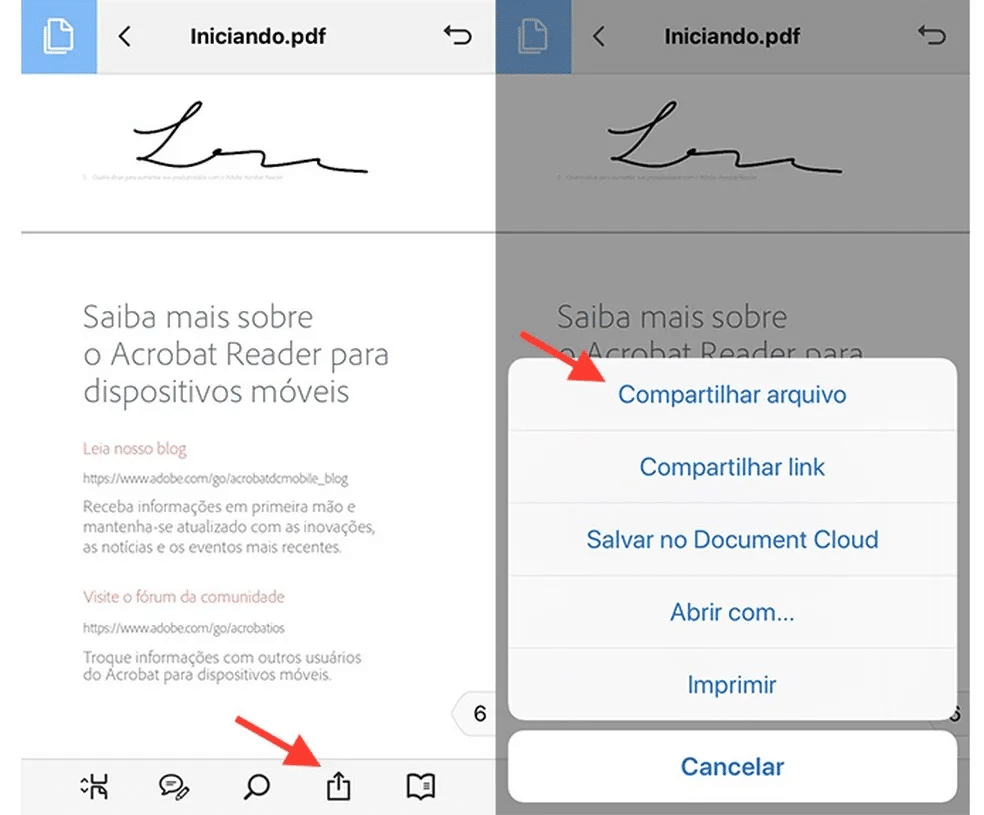
Basically, a digital signature is a secure way to validate documents using electronic means, which eliminates the need for paper and makes processes faster.
In this article, we will talk about how digital signatures are crucial in the digital age, explaining what they are and showing how these applications facilitate and improve document management.
Let’s find out how the digital signature app not only saves time but also enhances security and reliability in every transaction.
What is a digital signature app?
A digital signature application is a technological tool that allows you to sign documents electronically, eliminating the need for physical signatures on paper.
These apps offer an easy way to sign contracts, agreements, and other types of documents directly through computers, tablets, or smartphones.
The process is usually simple: You send the digital document, enter your electronic signatures, and then the document is automatically certified and stored electronically. There are several digital signature application options available on the market, such as DocuSign, Adobe Sign and SignEasy.
The benefit of digital signature app . Firstly, they save time by eliminating the need to print, manually sign and scan documents. Furthermore, digital signatures are legally recognized in many jurisdictions, offering you legal certainty.
Another advantage is the practicality of being able to sign documents anytime and anywhere, making the process more agile and flexible. Furthermore, reducing the use of paper contributes to more sustainable practices, in line with environmental preservation initiatives.
Want to know more? See which digital signature application we have selected for you below!
- Adobe Fill & Sign
Adobe Fill & Sign is a great digital signature app option . With it, you can fill out forms quickly and easily, making the entire process very intuitive.
When using the app, you can import documents from your device or take a photo to scan paper forms. Then, just add text, signatures and even a date stamp in a simple way.
One cool thing about this digital signature app is how it accurately recognizes and incorporates your signature into the document, giving a final result that looks like a manual signature. This attention to detail makes the electronically signed document look professional and authentic.
Additionally, Adobe Fill & Sign goes beyond expectations by allowing you to fill out any type of form, making it a versatile tool for a variety of situations.
The ease of saving completed and signed documents on your device, in addition to the option to share through applications such as WhatsApp, makes it convenient to send signed documents.
- DocuSign
DocuSign is recognized as a leading electronic signature application , making it an easy experience for anyone looking for a reliable solution for digital documents.
The operation of DocuSign is quite simple. You can easily upload your documents to the platform, either by uploading files or integrating with cloud storage services. Then, the platform guides you step by step in adding signature fields, date and other essential elements to the document.
One of the great positive points of DocuSign is its ease of use. DocuSign offers a free version, which is attractive to individuals and small businesses looking for an affordable solution.
Furthermore, the paid version of this digital signature app includes additional features such as more advanced integrations, greater storage capacity, and customized options to meet the specific needs of larger businesses.
- SignEasy
SignEasy is the third digital signature app option on our list, this app simplifies the document signing process, bringing benefits to users.
SignEasy’s operation is really easy and fast. You can import documents simply by adding signature fields and other necessary elements. What makes SignEasy unique is the ability to add signatures even remotely, which makes the process easier, especially when those involved are far from each other.
Another significant advantage is the digital signature app ‘s ability to automatically complete documents, saving you time and effort.
The app offers a free version that allows you to sign up to three documents, making it accessible for those who don’t need to sign documents frequently. Even with this limitation, the free version is still a useful solution to simplify everyday life without complications.
Additionally, SignEasy offers the additional functionality of scanning handwritten signatures, providing a simple way to incorporate traditional signatures into digital documents.
- Adobe Acrobat Reader
Adobe Acrobat Reader is more than just a digital signature app for creating and viewing PDFs. It offers a very useful additional functionality: the ability to digitally sign documents.
By using Adobe Acrobat Reader, you can not only create and view PDF files but also add your digital signature. This is especially useful for those who need to sign documents quickly and securely, without relying on paper.
The digital signature option offers a quick way to authenticate documents in a legally recognized way, saving time.
Furthermore, Adobe Acrobat Reader is widely used, which means that the compatibility and acceptance of digitally signed documents with it is high. This can be crucial in professional environments where the legal validity of the digital signature is essential.
- SignNow
SignNow is a simple option for electronic signature, offering a complete platform to manage documents efficiently.
When using SignNow, you can easily upload documents, whether by importing files or integrating with cloud storage services.
From there, the digital signature application makes it possible not only to digitally sign, but also to directly fill out forms. This functionality is especially useful for streamlining processes that involve collecting information in standardized documents.
A cool feature of SignNow is the ability to create custom templates and forms. This means you can save time when creating standard documents that often require signatures. This functionality is particularly valuable for companies that deal with contracts or similar forms on a regular basis.
- Gov.br
Lastly, let’s talk about Gov.br. The digital signature service offered by gov.br is a safe and reliable option for signing documents electronically. With it, you can digitally sign your documents using your gov.br account, guaranteeing the same legal validity as you would have with a traditional physical signature.
Digital subscription through gov.br is available to users with silver or gold level gov.br accounts. This specific authentication guarantees the security of the process, ensuring that only properly verified users can use the digital signature service.
In addition to being an efficient alternative to physical signature, digital signature through gov.br simplifies bureaucratic processes, allowing you to sign documents quickly and conveniently.
The legal validity of these digital signatures offers legal security, contributing to the broad acceptance and official recognition of these documents signed by a digital signature application.





