In the social media world, your feed is your profile’s calling card. Organizing your feed and having a well-organized and attractive feed not only catches the attention of your followers, but it also reflects your personality and style. Luckily, you’re not alone in your quest for a stunning feed with the best apps to organize feed.
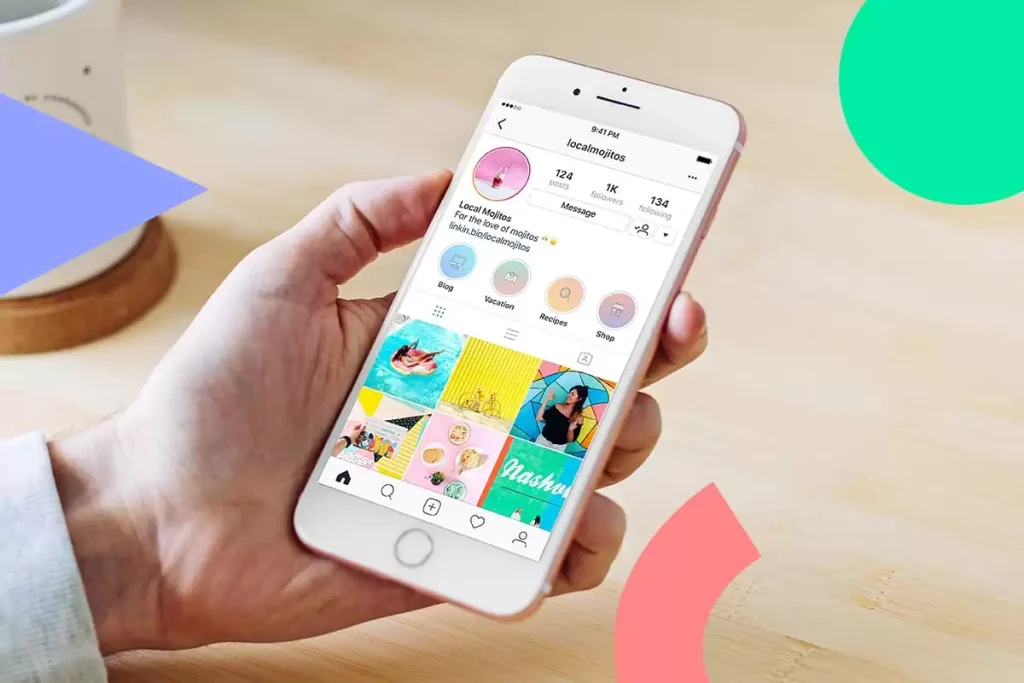
Best apps to organize feed
There are numerous apps available to help you organize and improve the appearance of your feed, whether on Instagram or other social networks.
In this article, we’ll explore 12 apps designed to enhance the look of your feed, detailing their features and how they can transform your profile into a digital work of art.
1. Preview
Preview is a tool that goes beyond simply organizing your feed, allowing you to plan and schedule your posts with ease.
It offers drag-and-drop features, making rearranging photos a simple task. Plus, it gives you an overview of your feed before you even post, allowing you to assess visual harmony.
Another highlight is the option to schedule your posts, saving time and ensuring consistency in your content. The app also offers valuable tips to improve your content strategy.
2. Unum
Unum is a powerful tool when it comes to visualizing and organizing your feed. It allows you to evaluate the overall aesthetic of your profile before posting.
The ability to preview how your images will fit together is a standout feature of this app. Additionally, Unum provides scheduling, engagement analytics, and photo collection creation capabilities, which help maintain visual cohesion and structure in your feed.
3. Planoly
Planoly is a versatile app that combines scheduling, analytics, and organization for your feed. In addition to allowing you to plan and schedule posts, the app provides valuable insights through performance metrics.
Not only can you preview what your feed will look like after publishing, but you can also track audience engagement. Another cool feature is the collaboration capability, which is ideal for teams managing social media profiles.
4. Later
Later is a scheduling tool that not only organizes your feed, but also simplifies the planning process.
In addition to allowing you to schedule posts, it offers a feature called “Visual Instagram Planner”. This allows you to organize photos according to the aesthetics of your profile before sharing them.
Later isn’t limited to Instagram, it’s compatible with multiple social networks, making your social media strategy even more effective.
5. VSCO
While VSCO is known for its photo editing capabilities, it’s also a great tool for organizing your feed.
The app allows you to create “Collections” where you can organize your images without having to post them. This feature helps you visualize how your photos fit together before sharing them with your followers, ensuring visual cohesion and a more attractive feed.
6. StoriesEdit
Instagram highlights are an essential part of your profile. StoriesEdit is an app that specializes in creating eye-catching covers for your highlights.
It offers a variety of templates and editing tools to customize your covers to match the aesthetics of your feed. This not only helps keep your profile organized but also makes your highlights more engaging for your audience.
7. Canva
Canva is a versatile design tool that isn’t just limited to creating custom graphics. It’s also great for organizing your feed, allowing you to create custom images and graphics for your posts and highlights. Canva offers a wide range of design features to ensure your profile has a unique and cohesive look.
8. Preview for Instagram
Preview for Instagram is a comprehensive tool that combines post preview, organization, and scheduling. In addition to allowing you to schedule posts, you can preview what your feed will look like before you publish your photos.
The app offers features for organizing photos into collections, making content management even more efficient. It also provides insights into the best times to publish your images, which is essential for maximizing reach and engagement.
9. Plann
Plann is a feed organization tool that simplifies the process. It allows you to easily rearrange photos and preview what your feed will look like before you post.
Additionally, the application provides analytical information, providing valuable insights to optimize your content strategy and ensure profile growth.
10. Mosaic
Mosaic is a tool that stands out for its precision in viewing your feed. It allows you to organize your photos into grids, providing a detailed preview of how your profile will look after posting.
Additionally, the app offers the ability to add notes and hashtags to each photo, ensuring a complete and cohesive organization of the feed.
11. Feed Master for Instagram
Feed Master for Instagram combines analytics and metrics-based organization. With this app, you can analyze the performance of each post and, based on the metrics, organize your feed according to the most popular and engaging images. This helps you prioritize the best photos and maintain the visual cohesion of your profile.
12. StoriesCutter
Instagram Stories play an important role in your profile. StoriesCutter is an app that helps you organize your featured Stories. It offers cropping and customization features to create eye-catching covers that represent the essence of your profile.
Each of these apps offers a unique approach to organizing your Instagram and other social media feeds. No matter your style, preferences, and goals, there’s a tool that’s right for you to help you create a visually cohesive and appealing profile.
Remember that visual cohesion plays a crucial role in attracting followers and the success of your social media profile. So choose the app that best suits your needs and start organizing and enhancing your feed now. Your online presence has never been so impressive!
See more:





