Protecting your cellphone is a necessary requirement to keep your personal data and banking information safe, which is why it’s important to have a free antivirus app installed.
A free antivirus app is necessary since we use smartphones for everything nowadays, and any phone is susceptible to criminals who use advanced systems to steal data.
Whether you use your cellphone to send messages, perform banking transactions, or just access social networks, it’s important to have access to good antivirus resources. This is because in almost all activities that use the Internet, our device can be exposed to harmful malware and viruses.
These viruses and suspicious programs can monitor your activities and even acquire important passwords. There are already several apps out there today to protect your cellphone, and in today’s post, we will show you one of the best.
How does the antivirus app work?
Smartphones are one of the most vulnerable tools today. This is because we visit different websites, programs, and apps every day without realizing their specifications.
In addition to scams through message links or social networks, you should also pay attention to the source. Therefore, every cellphone should have antivirus apps installed, which can provide more security and some may even help manage the device space.
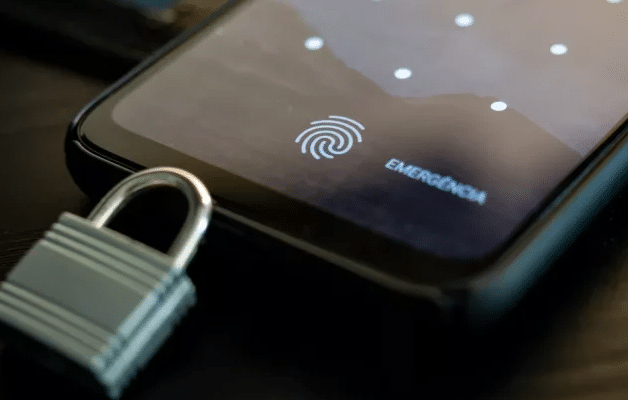
This is the case with the Avast app, where in addition to cleaning unwanted files anywhere, you can keep your device safe and protect your privacy from infected sites or spyware. Avast offers both free and paid versions for those who need more protection.
What features does Avast offer to users?
Avast is a well-known antivirus app among Android users and those who use laptops or desktops. It is a comprehensive tool with several features to help users stay safe online, in addition to checking their wifi network and more. Here are the main features of the Avast app:
Antivirus: You can automatically scan the Internet, files, and applications for viruses and other malware, including spyware, trojans, etc.;
App Details: With Avast, you can understand how much time you spend on each phone app to better manage your online time;
Junk Files: The app cleans unnecessary information, unwanted data, system cache, thumbnail gallery, and residue to save memory;
Photo Gallery: Using the app, you can protect your photos with a fingerprint code or password. This way, they are encrypted and only you can access them;
Internet Module: It can scan and block links infected with malware as well as Trojans, adware, and spyware, ensuring greater security while browsing online;
Wi-Fi Security: You can check public Wi-Fi networks while browsing or making online payments;
Hacker Alert: See if your passwords have been compromised with a quick search.
How can I install this antivirus app on my phone?
Now that you understand the Avast antivirus app, how it works, and its main features, what do you think about downloading it to your device now? If you are interested in protecting your phone with this app, follow the steps below.
First, make sure your phone is properly connected to the internet. After that, you need to open the Google Play Store or App Store and type the name “Avast” in the search bar. Look for the installation option with the developer “Avast Software”.
Read To:
Finally, open the app and you can start scanning your files for threats. Remember to grant the app the necessary permissions to function properly.





