Popcorn Time is a video streaming app that lets you stream movies and TV shows for free.
You can instantly watch torrent and pirated movies with the Popcorn Time app. Popcorn Time has all the latest movies and TV shows to watch. All Popcorn Time movies and TV shows are categorized by genre.
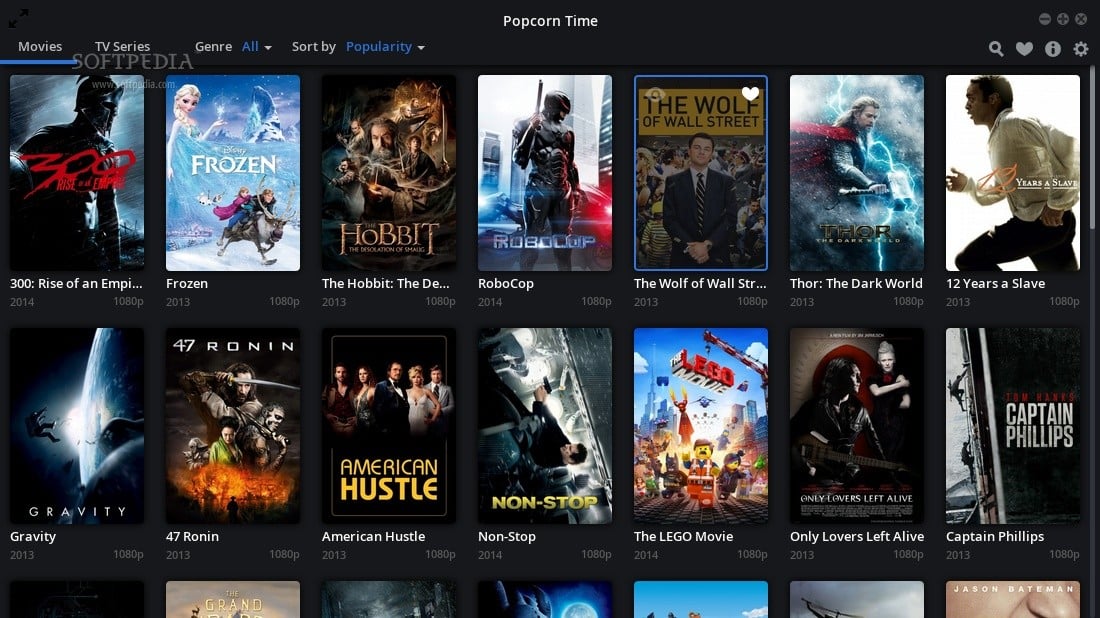
Supported devices
Popcorn Time app is not available on any app store such as Google Play Store, Apple App Store or Amazon App Store. But you can download the app from their website and it is compatible with the following devices:
- Android Smartphone
- iOS smartphones
- Windows (XP and above)
- Mac (OSX 10.7 or higher)
- Linux32 and Linux64
How to download Popcorn Time?
Below we separate how you can download Popcorn Time quite easily from your cell phone:
Visit the official Popcorn Time website. Scroll down until you reach the Downloads section. Click the download button separately for your device.
On the next screen, you will find the “Download” button. A popup will appear asking you to select a download folder. Select the download folder and click the Save button. Wait for the application to download.
After the download is complete, if you downloaded the app on your PC, run the file on your device. Click the Install button. Wait for the installation to complete. When the installation is complete, click the Finish button.
If you want to open the app now, click on the checkbox above. If you don’t want to uncheck the checkbox.
How to use Popcorn Time on PC?
And how to use the system on your computer? Below the entire procedure:
Open the Popcorn Time app on your PC. By default you will get a list of movies. Click on any movie to watch. If desired, change the video quality of the movie at the bottom of the screen. The default subtitle language is English. If you want to change the language, click on the drop arrow in the lower left corner of the screen. Click the heart icon to add the movie to your favorites list.
After all the preliminary work is done, click Watch Now to play the movie. To avoid buffering, the app will download the first few minutes of the movie. When ready, the movie will start playing. It is recommended to use a VPN when playing movies in this app.
Install any VPN available on the internet. If you want to switch to a series, click on the TV Shows option in the upper left corner of the screen. Click on any series you want to watch.
Select a station on the left side of the screen and select an episode to watch. Select subtitles and video quality as in the movies section. Click Watch Now to play the video. In the upper right corner, you will find three options. The first option is the minimize option, the middle option is the maximize option, and the last option is the close option.
Below the three buttons you will find five icons. The first is the search icon, the next is the bookmark icon, the next is creating a VPN account, the next is the settings icon, and the last is useful. Press the Esc key to go back. To the left of center, two vertical lines can be seen. By hovering the cursor, you can view movie and TV show genres.
Is app legal?
Popcorn Time is a streaming app with all the latest movies and TV shows. All websites and apps are blocked in Israel. In Denmark, a URL for Popcorn Time was shut down by the Danish authorities. Therefore, using Popcorn Time is not entirely legal. If you use this app, there is a higher chance of breaking some rules. Any VPN is recommended for streaming movies and TV shows on Popcorn Time.





