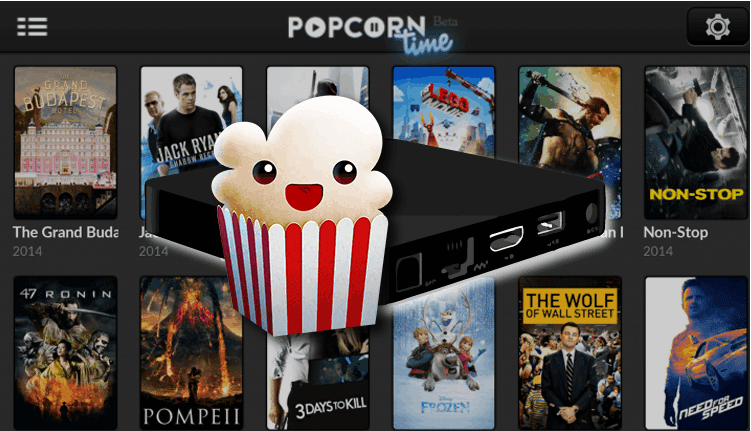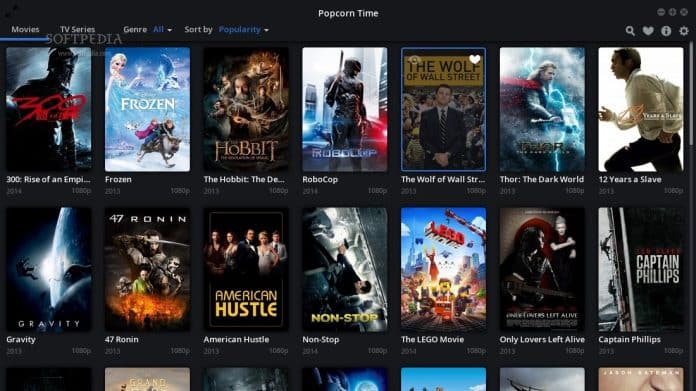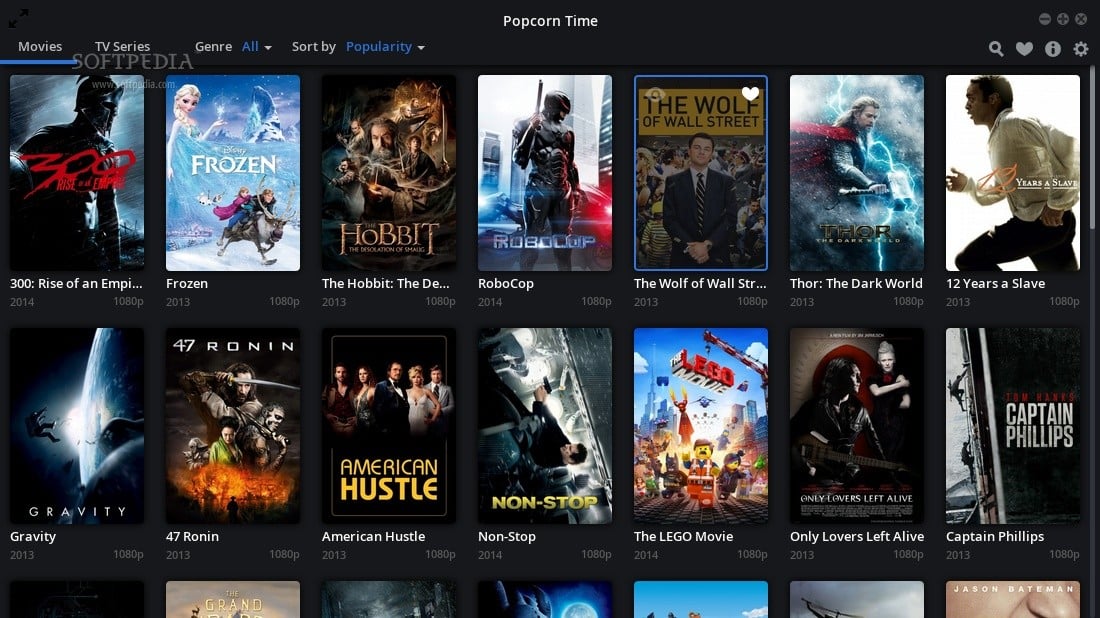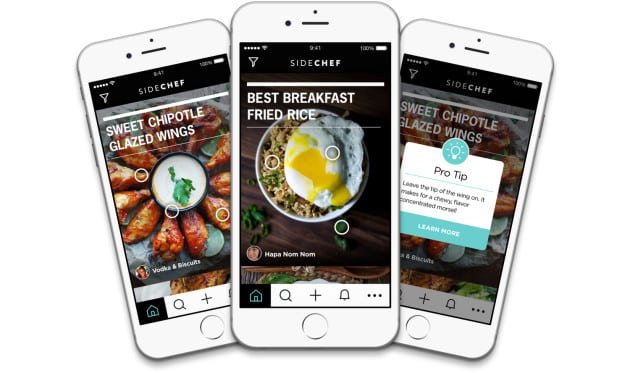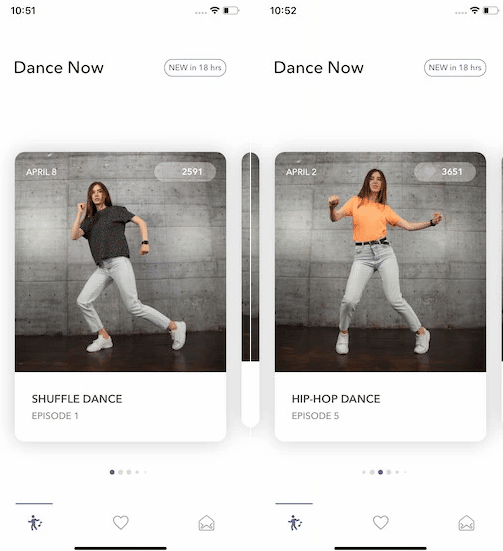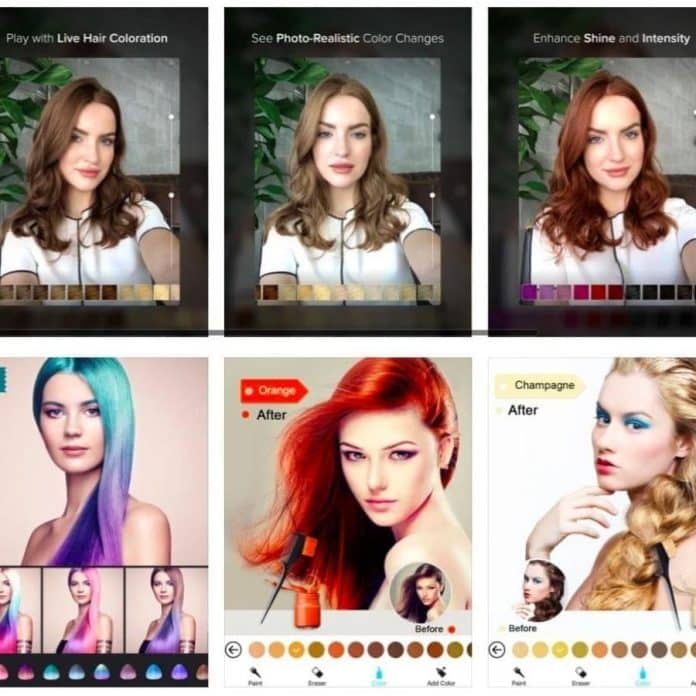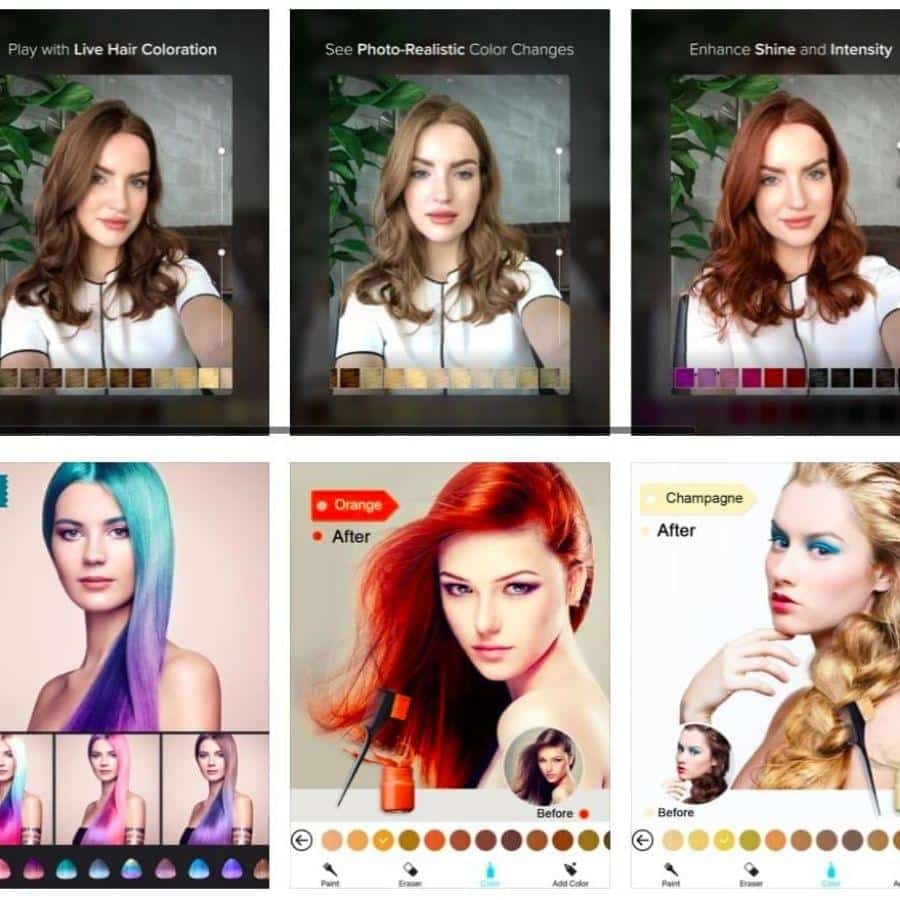The online pregnancy test is a practical and simple tool that allows you to assess the chances of a woman getting pregnant, based on the assessment of some signs, symptoms and behaviors.
There are higher chances of getting pregnant when you have unprotected intercourse during the fertile period, as this greatly increases the chances of sperm reaching a mature egg, resulting in fertilization and pregnancy.
But why take a test to confirm pregnancy or not?
The fact is that, during pregnancy, it is necessary to adopt a series of care and modify some habits to ensure the health of the mother and the baby.
Therefore, this discovery allows these actions to be carried out early, avoiding problems and discomfort that are common during this period.
In addition, some signs can go unnoticed if the woman does not stop to assess whether there has been a change or not.
The importance of free and effective pregnancy test online
The simple fact of feeling one of the traditional symptoms, such as delay in menstruation and nausea, makes the woman automatically suspect that she is pregnant.
However, not everyone seeks a hospital or even rapid tests, hoping that these discomforts will go away and are, in fact, a false alarm.

In this scenario, the online pregnancy test appears as a tool to answer some common questions and doubts that cross a woman’s mind at this time of uncertainty.
In other words, the online rapid pregnancy test basically serves to relieve the anxiety of uncertainty about whether or not you are pregnant.
It does not present an official result, and it is necessary to go to the doctor, as well as perform specific tests to obtain confirmation.
Why do women choose to take an online pregnancy test?
Nowadays, online pregnancy test has been sought after more and more because women who are suspected of being pregnant prefer to avoid clinics and hospitals.
This is because these places are naturally full of external agents, which can lead to the appearance of diseases that affect the health of the pregnancy.
In fact, this is one of the reasons why telemedicine has been gaining more and more space in the country.
Patients prefer to obtain diagnoses virtually, avoiding exposure to these places that can even worsen their clinical condition.
What are the main objectives of the online pregnancy test?
This type of test is recommended for those who are not sure if there is a possibility of being pregnant and want to resolve the doubt as soon as possible.
Through questions that involve the first symptoms of pregnancy and actions taken, such as the use or not of a condom, the online pregnancy test indicates the probability of being really pregnant or rejects the hypothesis completely.
Although the symptoms are very significant, there are women who do not show any signs or begin to feel it from the last trimester.
Where to take the free online pregnancy test
If you want the Effective Pregnancy Test online for free and don’t know where to find the best option, our advice is the Clearblue website.
There, the pregnant woman can know if she is pregnant, with enough precision and correct information to then seek the help of a doctor in the following stages of pregnancy.